Download Link: https://sourceforge.net/projects/androidallinonetoolkit/files/latest/download
Project URL: https://sourceforge.net/projects/androidallinonetoolkit/
Description :
I Made This tool for making workflow more easier for stuff like transfering data from pc to phone and phone to pc . Rather than connecting mass storage via USB you can transfer data using this tool via adb. No need of any command just use this tool for stuff like
Features:
1. Fast Data Transfer Using adb ( Instead Of SD Card Mounting )
2. Tweaks for Android
3. Build Prop Editor
4. Android APK Manager
Requirements:
1. Android Device Connected To PC in Debugging Mode Enabled
2. USB Drivers Should Be Installed
User Manual :
1. Fast Data Transfer Using adb ( Instead Of SD Card Mounting ):
We used to transfer our data in mobile phone by connecting SD Card to pc but As per my experience it takes much time to connect for bulky SD Cards . So By using this feature You can pull data from device or push data from device
Pulling Data From Phone :
Just select the folder of SD card from which you want to pull data Viz. download , music ,videos I Made ready made option for that You can even set custom folder by giving path in that field like : /sdcard/Documents/
Pushing Data To phone:
In case you want to transfer a file to phone Browse that file and select the destination folder of your SD Card viz. download , music ,video or even custom path
2. Tweaks :
Most android users love android tweaks I made some tweaks for android like Unlock Pattern And Unlock Pin/Password On A Single Click ( *ROOT REQUIRED* ) . More Tweaks will be adding soon as per suggestions and requests
3. Build Prop Editor :
You can modify build properties directly using this application . ( * ROOT REQUIRED* ). This is risky part So Carefully modify build properties.
4. APK Manager:
Many people takes backup of their android apk apps. So when you havebackup and want to install to phone directly , use this feature. Browse the apk file and click on install Apk wait for progress bar to complete installation . & Yap.. App is installed.
Screenshots :
1. Data Transfer
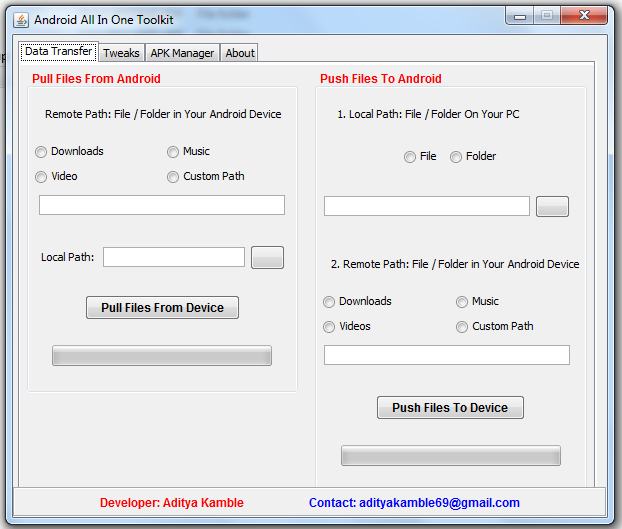
2. Tweaks
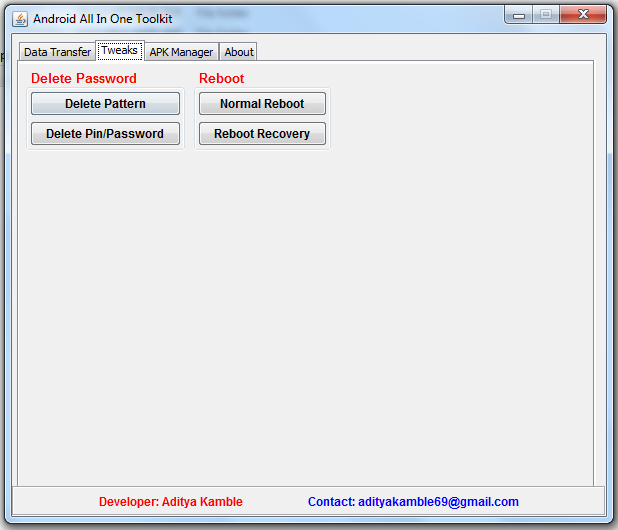
3. APK Manager
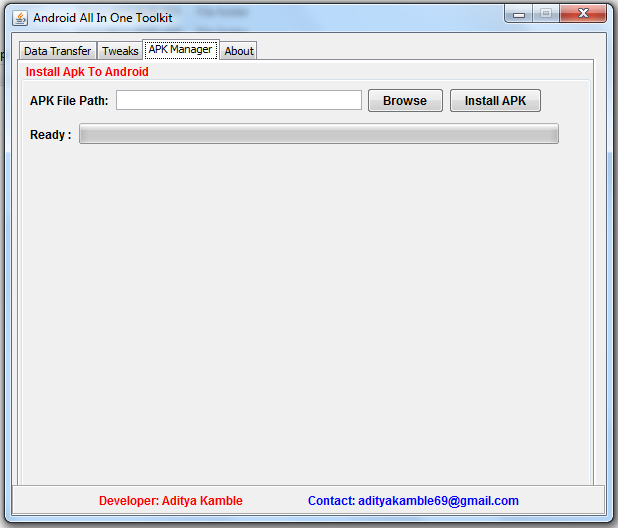
5. About App
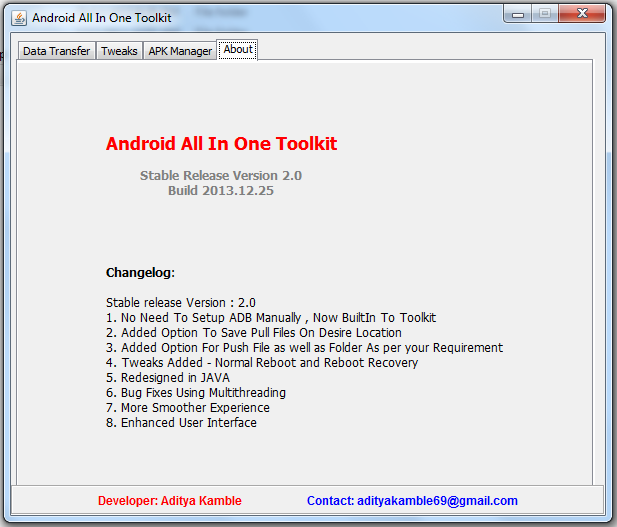
Project URL: https://sourceforge.net/projects/androidallinonetoolkit/
Description :
I Made This tool for making workflow more easier for stuff like transfering data from pc to phone and phone to pc . Rather than connecting mass storage via USB you can transfer data using this tool via adb. No need of any command just use this tool for stuff like
Features:
1. Fast Data Transfer Using adb ( Instead Of SD Card Mounting )
2. Tweaks for Android
3. Build Prop Editor
4. Android APK Manager
Requirements:
1. Android Device Connected To PC in Debugging Mode Enabled
2. USB Drivers Should Be Installed
User Manual :
1. Fast Data Transfer Using adb ( Instead Of SD Card Mounting ):
We used to transfer our data in mobile phone by connecting SD Card to pc but As per my experience it takes much time to connect for bulky SD Cards . So By using this feature You can pull data from device or push data from device
Pulling Data From Phone :
Just select the folder of SD card from which you want to pull data Viz. download , music ,videos I Made ready made option for that You can even set custom folder by giving path in that field like : /sdcard/Documents/
Pushing Data To phone:
In case you want to transfer a file to phone Browse that file and select the destination folder of your SD Card viz. download , music ,video or even custom path
2. Tweaks :
Most android users love android tweaks I made some tweaks for android like Unlock Pattern And Unlock Pin/Password On A Single Click ( *ROOT REQUIRED* ) . More Tweaks will be adding soon as per suggestions and requests
3. Build Prop Editor :
You can modify build properties directly using this application . ( * ROOT REQUIRED* ). This is risky part So Carefully modify build properties.
4. APK Manager:
Many people takes backup of their android apk apps. So when you havebackup and want to install to phone directly , use this feature. Browse the apk file and click on install Apk wait for progress bar to complete installation . & Yap.. App is installed.
Screenshots :
1. Data Transfer
2. Tweaks
3. APK Manager
5. About App




